The fast, easy way to use and post ads to Gumtree Australia from overseas
If you prefer to watch a video I made rather than read about how to do this you can do so here:
*(Scroll down for Codes and Links mentioned in video)
Firstly we should address why Gumtree Australia stops people from posting ads from outside the country..
This is in large part -I assume- to try to prevent fraudulent people posting 1000’s of ads from other countries, especially those which specialise in cyber crime. It is also because unlike it owner eBay it is targeted at being a ‘local classifieds website’.
Put most basically; posting ads to Gumtree Australia from outside the country is against their terms of service. (This is literally the reason they will give you, no matter how fair and just your counter-argument is).
Now that we know the why how about how?
The way that Gumtree recognises you are posting an ad to their website from outside of the country is by tracking the origin (geo-location) of your computers’ IP address. When it detects that the IP address you are currently using is coming from any country other than Australia it flags your ad and either disables your access or deletes any ads you have posted (regardless of how legitimate they may be).
This is insanely frustrating, as I’m sure you are well aware if you’re reading this!
I have spent weeks going back and forth with their customer service team on behalf of myself and of my clients whom I create and manage ads for, to absolutely no avail. Despite how obviously non-fraudulent and well-within any reasonable standards of classified ad posting the mere fact that I was overseas while editing, accessing or posting these ads meant that they would be deleted, NO MATTER WHAT! -Terrible service on Gumtree’s part (obviously) but oh well, let’s move on.
HOW TO FIX THIS ISSUE
I wasn’t willing to simply tell my clients ‘Hey, sorry but Gumtree are being unreasonable so I just won’t be able to do your ad campaigns’. There had to be another way, and there is.
If I couldn’t physically be in Australia to post the ads, maybe I could pretend I was in Australia. The way we do this is by using what’s called a VPN otherwise known as a ‘virtual private network’. The way this works instead of your computer connecting directly to the internet (ie: Gumtree.com.au) it first connects to a secure ‘proxy’ server located elsewhere and then connects to the internet. This way, the website you’re visiting will be logging the IP address of the proxy server as your geo-location instead of your IP address and geo-location.
See image below for very basic diagram:
So here’s the process in just a couple of steps
STEP 1: Get a VPN
Like many things in life, you get what you pay for – A good, secure VPN is no exception. While there are technically ‘free’ VPN proxies you can use, they are all very unreliable, incredibly slow, overloaded and there have even been many reports of them being non-secure and potentially exposing your computer to harmful viruses. In my opinion it’s far easier to just pay for one and trust me, you’ll use it for MANY other things outside of Gumtree ads!
The VPN service I use is called Identity Cloaker.
Visit their site here: identitycloaker.com
I pay for a yearly subscription to their service every year and it’s honestly in the top 1 or 2 business related services I have ever purchased. For a yearly plan it’s less than $10AUD per month.
But I have some special deals you can use!
For a FREE 10 Day trial of their software just enter code: C80BC3EB
Or get 20% off any plan using code: 619FE72F
Once you’ve downloaded and installed Identity Cloaker, it’s on to….
Step 2: Using the VPN
When you open the program and log in, you will see a screen like this:
Once you are on this screen you will be able to scroll up and down through all the various proxy servers located around the world and select which one you would like to use. To do this, simply double-click the one you want to activate and within 1 or 2 seconds you will be connected, it will look like this:
You’re IP address and geo-location is now changed to the one you selected. If you really want to test whether the information being sent to websites is definitely now coming from that location you can simply do a google search for “what is my ip address” and check it matches the one you selected from Identity Cloaker.
Example here:
(Note that it matches the one I selected using the Identity Cloaker software)
You can switch servers whenever you like to wherever you like and the software will even do it automatically for you if you select the option to. For this purpose however I would leave it connected to the one server in Australia the whole time you’re on the gumtree.com.au website just in case it drops out for a second and Gumtree logs your IP address as somewhere else.
STEP 3: Use Gumtree!
Now that your VPN is active and your public IP address is located in Australia you can just use Gumtree how you normally would! Log in to your account on the gumtree.com.au website. View listings, send messages, post ads and even update/edit/change/delete ads. Just be sure to leave the VPN software active the entire time you’re using Gumtree Australia from overseas. IE: Activate your VPN before opening your browser window, then leave active right up until after you log out of your gumtree account and close the browser window.
And that’s it!
Enjoy the freedom, flexibility and safety that comes with having a fast, secure VPN service!
A quick Recap:
Step 1: Get a Reliable VPN Service (Link Here)
(use discount code: C80BC3EB for 10 days free) (use discount code: 619FE72F for 20% off all plans)
Step 2: Activate Proxy Server (Set to Australia)
Step 3: Use Gumtree Australia as you normally would!
If you have any questions please post them below as a comment and don’t forget to join my mailing list as I will be sharing more tips, tricks and insights.

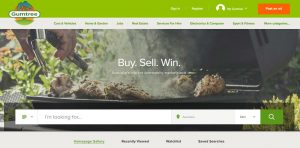
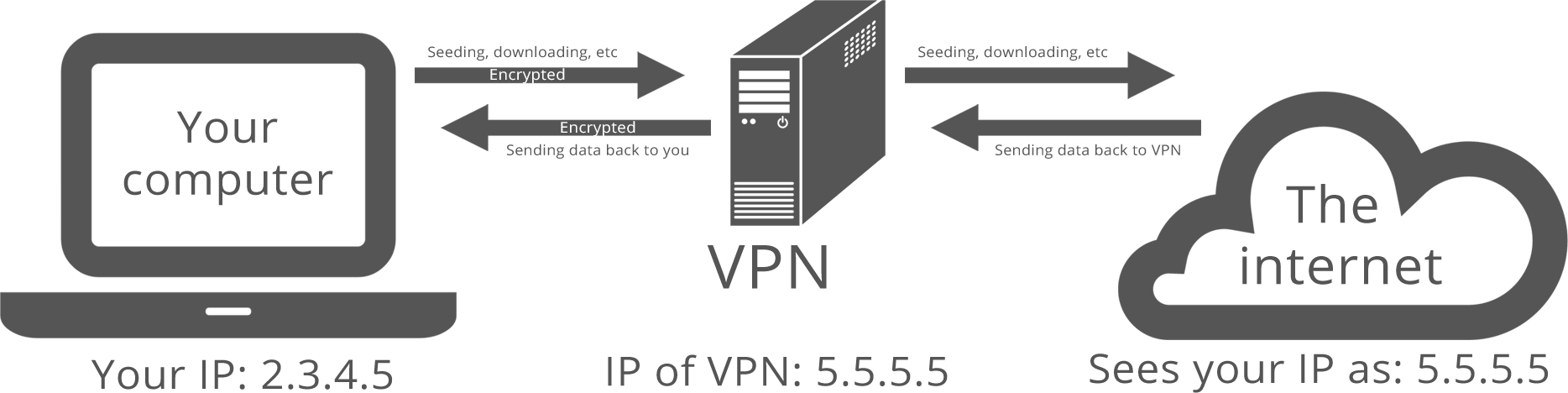

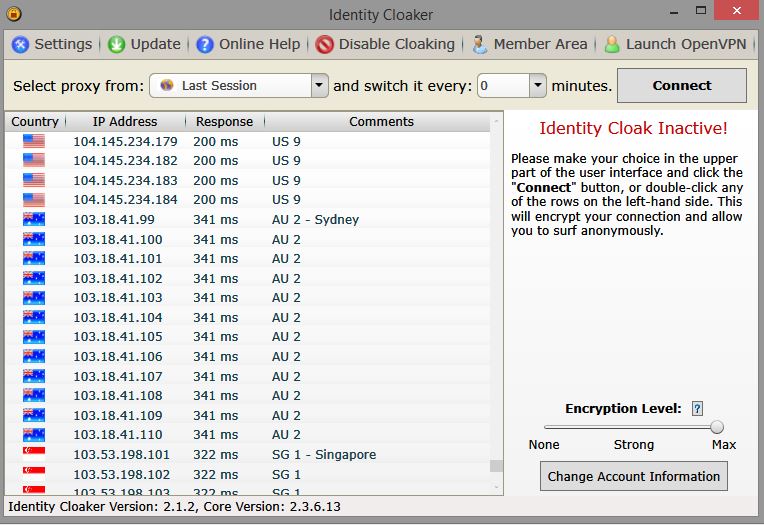
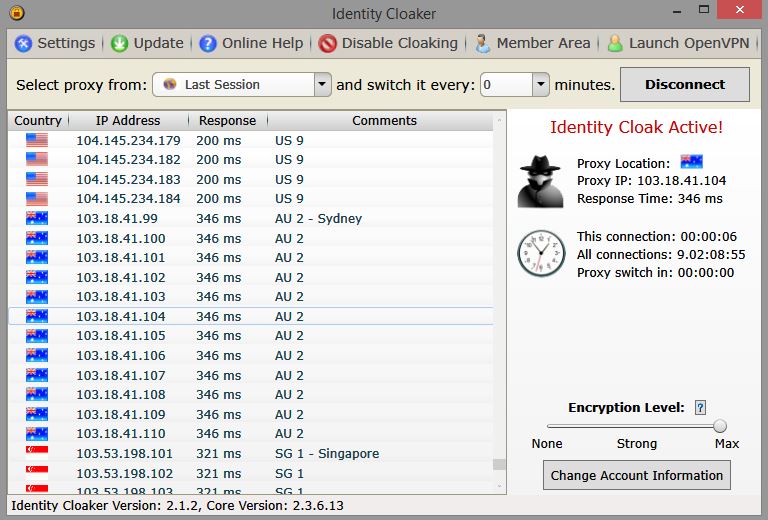
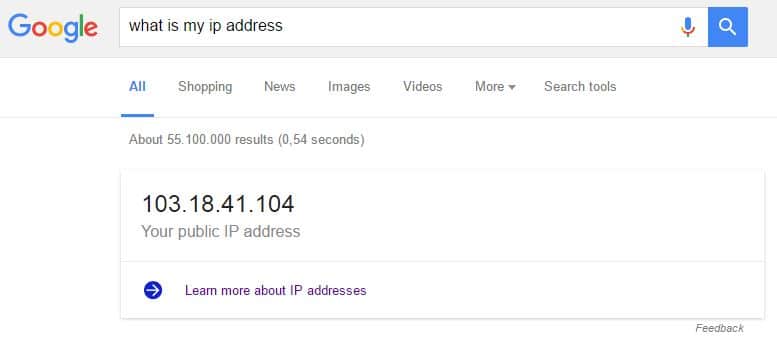



How to Hide Your IP Address Online in Under 1 Minute – Recal Media
November 25, 2016 @ 9:16 pm
[…] The VPN I use -and therefore recommend- is Identity Cloaker. It’s insanely easy to use and once installed, you can hide or change your IP address in about 2 seconds. Not only that, you can choose your proxy server from locations all over the world. Perfect for websites like Amazon who have different prices for the same product based on what country you’re in. It’s also useful for websites which can only be accessed or used from specific countries, like Gumtree Australia. […]
December 23, 2019 @ 3:27 am
HOW DO YOU GET AROUND PUTTING A PHONE NUMBER WHILE YOU ARE POSTING AN ADD?
May 5, 2020 @ 11:25 pm
Hi Paul, back when I made this video, having a phone number was not a requirement.. Is it now mandatory or just optional? I haven’t tried from overseas for a few years at this point. But if you need a phone number I’m sure there are probably services where you could buy or rent an Aussie number and manage it online?